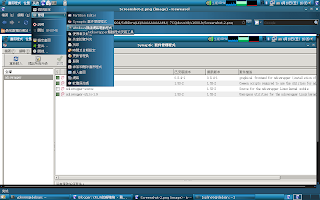
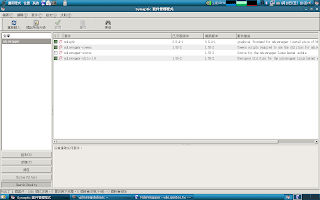
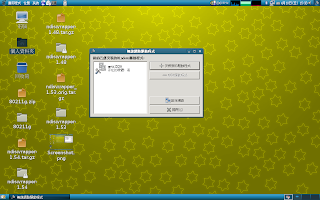
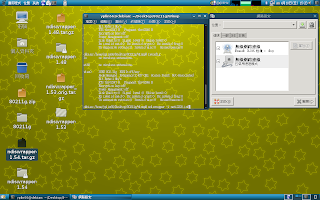
method 1:(it is Error by modprobe ndiswrapper)
1.要用到的套件linux-headers-2.6.26-1-686,gcc,make(install by Synaptic or apt)
apt-get install linux-headers-2.6.26-1-686 gcc make
2.先用Synaptic的deb(search ndiswrapper並安裝)看看,若不行就自己make(下載ndiswrapper-1.54.tar.gz自己編譯make)
3.找windows的驅動程式XXXX.inf(可用介面安裝)
ndiswrapper -i neti2220.inf
4.載入module
modprobe ndiswrapper
假如沒有錯誤訊息,就表示驅動程式現在應該是已經載入了
5到系統 ->管理->網路,應該會看到無線網路
method 2:(it is OK to install wifi)
1.要用到的套件linux-headers-2.6.26-1-686,gcc,make(install by Synaptic or apt)
apt-get install linux-headers-2.6.26-1-686 gcc make
2.下載ndiswrapper-1.54.tar.gz自己編譯make
3.解開ndiswrapper-1.54.tar.gz
tar zxvf ndiswrapper-1.54.tar.gz
4.make ndiswrapper(看INSTALL檔 )
cd ndiswrapper-1.54
make uninstall
make
make install
5.找windows的驅動程式XXXX.inf
ndiswrapper -i neti2220.inf
6.載入module
modprobe ndiswrapper
7.假如沒有錯誤訊息,就表示驅動程式現在應該是已經載入了
我這台筆電MSI(S270)是最早的那版(2005年7月),用了快4年,
只修過1次光碟機,其他都沒壞過,只能說MSI的比電真耐用,
我電腦是不用隨機版作業系統(爛),自己重裝OS最好用.
下面這幾行只是我的筆記和主題無關(用deb的source,編成deb,然後install,/usr/src)
my note:(make a source to deb and install it)
module-assistant prepare
module-assistant build ndiswrapper
module-assistant install ndiswrapper
沒有留言:
張貼留言